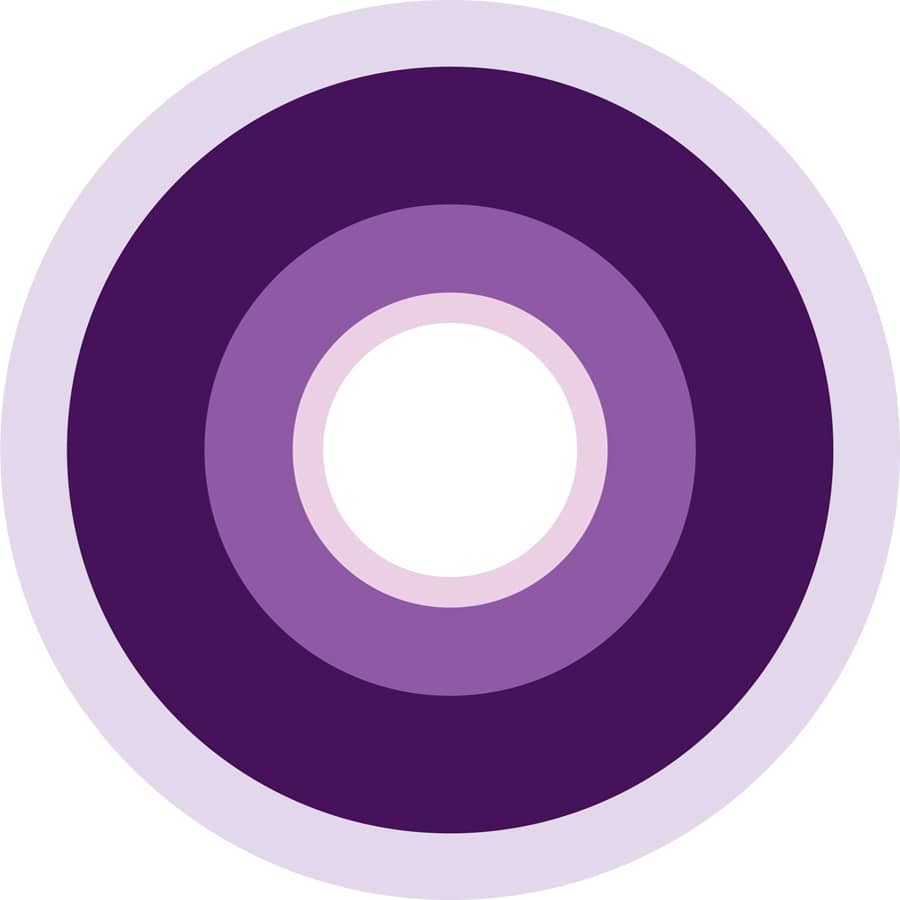
< Back to Insights
7 Tips to Stay Engaged as a Remote Worker
Millions of American workers find themselves making the transition from a traditional office environment to a virtual—and often–makeshift home office in light of the COVID-19 outbreak. Keeping morale and productivity high when you’re stuck working inside and away from coworkers can be increasingly challenging. Your days might start feeling monotonous and you might find it harder to focus on your work when you’ve been isolated from your team. In short, remaining positive and productive during this time of forced telework can be difficult!
Luckily, we at Careerstone Group have worked remotely for many years; here are Careerstone’s seven insider tips to stay engaged while working from home:
- Maintain a sense of community
People can feel isolated when working remotely, so make an extra effort to carve out time and space to engage in virtual conversations with your team. Consider starting a Slack or G-Chat channel (if you don’t have one already) for casual, daily conversations between coworkers. This can replace the “water cooler conversations” that people often engage in at a traditional office setting. Suggest hosting a virtual lunch break or happy hour with your coworkers. Combat isolation by taking time to catch up with your work friends. You can still feel connected to your team members despite being physically apart!
- Turn on your video camera
Use a platform like Zoom, Google Hangouts, or GoToMeeting for virtual meetings to enable everyone to join using webcams. Encourage people to turn their video cameras on whenever possible, to help teams build relationships and stay connected. Being visible during a call or meeting also helps individuals feel more accountable for staying engaged. This makes it easier for everyone to focus on the agenda, rather than feeling inclined to multi-task and do other work while on the call.
- Be transparent and available
It’s important while working virtually that you are transparent with your colleagues about your schedule and work boundaries. Using a shared calendar is a simple and effective way to let others know when you are available to work and when you are not. Setting your schedule may require some negotiation as many folks will face childcare and other household resource issues. If this is the case for you, negotiate a schedule with your manager and team that works for both of you. Then, make sure you are available when you say you are! If your calendar shows you are available—then be available. Let your boss and colleagues know the best way to reach you and monitor that communication channel.
- Create shared documents
Share daily and weekly priorities and to-do lists with your team. Keep your coworkers, supervisors, and bosses in the loop by using documents where others can see (and applaud!) your progress. Consider using Google Drive or Dropbox to share documents with team members who can help keep you on-track and accountable. You can easily solicit feedback and receive kudos this way!
- Stay focused with Pomodoro Method
Working from home can be disorienting at first as it may be difficult to concentrate when adjusting to new routines. We’re big fans of the Pomodoro method which has been proven to increase one’s ability to focus. Here’s how it works: get rid of all distractions including notifications, email, and your personal phone in order to work diligently for 25 minutes straight. Then take a five-minute break and repeat the cycle several times over. Then treat yourself to a 20-minute break. Using this method will greatly increase your productivity. You’ll be surprised at how much more work you accomplish this way!
- Time block for time management
We all have what may feel like an endless number of tasks that need to be completed by the end of the workday or week. Staring at a long list of projects can make starting them seem daunting and working on the same task for hours on end can be unproductive. Time blocking can help you manage your time effectively and transparently. Time blocking is allotting a certain amount of time for each activity and then blocking it on your calendar. Consider sharing this with your team so they know when you’ll be occupied with specific tasks!
- Develop your current skills or learn a new one
Many companies are offering free online courses or webinars to encourage professional development right now. We use Dropbox to keep all of our documents and files organized, and right now they’re providing free virtual training courses with a live instructor. Take advantage of these while they’re available and use the extra time in your schedule to learn how to use that platform you’ve been struggling with or to hone your Microsoft Office skills! This might catch your boss’ eye and help you stand out as a proactive employee, too.
While many won’t be working from home forever, this is a great opportunity to shine and show your boss your ability to remain productive and positive in the virtual world. You might even end up with the chance to telework more frequently once your team has transitioned back to regular office life—only this time, you’ll be a pro.
