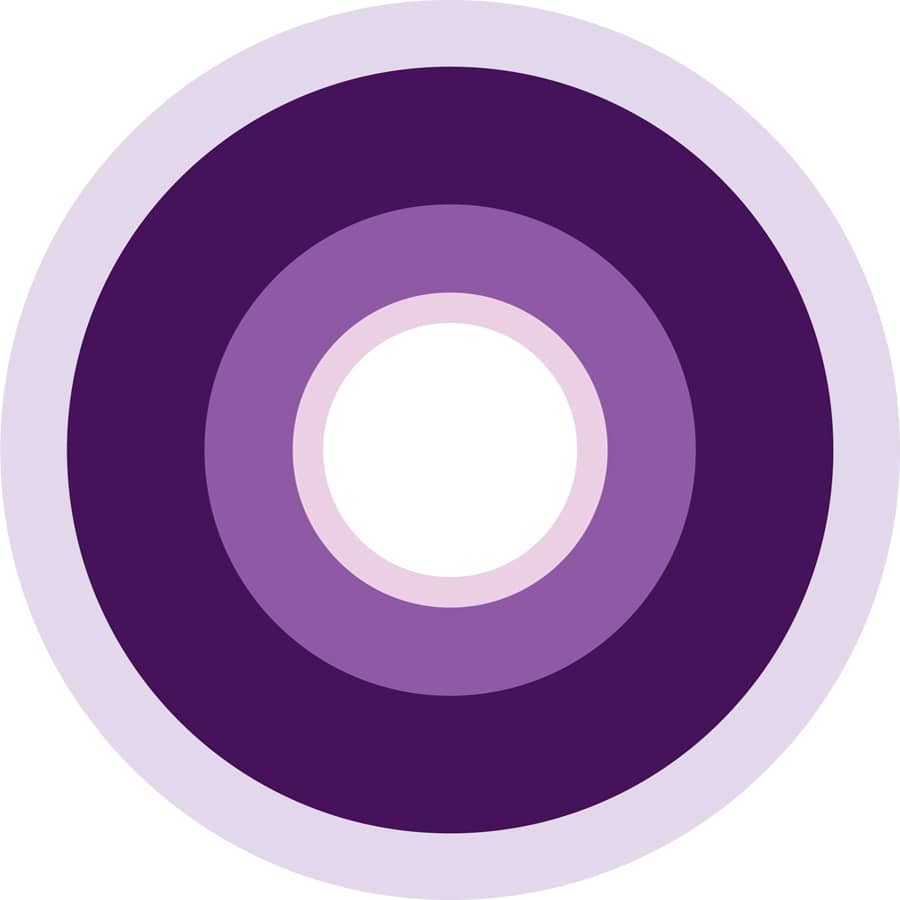
< Back to Insights
Facilitating Meetings That Don't Suck!
Whether hybrid, virtual, or on site, the secret to great meetings is the same: put the right people in the room, design for maximum engagement and collaboration, and get stuff done! Our work hours are consumed by meetings, which leaves fewer opportunities to do the work those meetings generate. Not only are meetings averaging 10 minutes longer than in pre-pandemic days, they are less structured and largely unplanned, with up to 62% of meetings and calls reported to be “ad hoc.” Effective meeting leaders reduce chaos, increase stability, and promote healthy time management by following David Grady’s advice to save the world from bad meetings: send meeting invitations ahead of time, and include all logistical information, clear objectives, and participant roles. Let’s look at a few tips to create meetings that are effective and productive for all.
1. Less is more.
Gone (for now) are the opportunities for casual collisions, quickly debriefing with a colleague on the walk back from the conference room or out for coffee, “got a sec?” pop-ins at your office or cubicle door. Practically every conversation must be scheduled. This can translate to an overly full calendar. Help preserve one another’s time by reconsidering the need for meetings.
• Is this an announcement that doesn’t require input or feedback? That’s not a meeting.
• Do you already have a meeting scheduled with the individual this week? Does this topic need another meeting, or can it wait until the scheduled time? Bet it can wait!
• Does everyone on the meeting invitation have a clear role? Will each person have input that needs to be captured in some way (verbally, written in the chat, responding to a poll, participating in a breakout room or small group discussion)? EACH PERSON? Are you sure?
Conduct a meeting audit: analyze your results as a group and determine what changes are in order. Once you’ve determined you really do need a meeting, take this challenge: Can you cut your meetings in half. Half the participants? Half the time? Half the topics? Could meeting participation be fluid? Perhaps someone must attend for the first 20 minutes, but are free to go as another colleague or department steps in.
Reduce your meetings to core concepts so that your team can accomplish more. Our bandwidth is dwindling; shorter meetings, focused on a single topic or two, in half the time, can help give everyone a little breathing room. Everything can’t be solved in 30 minutes or an hour. Handle one or two items well, and allow priorities to determine your meeting scope, and you will reap the benefits!
2. Check your tech.
For the foreseeable future, you’re going to need a Zoom/Teams/WebEx/Google Meet link to access your meeting. So many “everyone around the table!” plans are thwarted by lack of physical space, budget issues, and of course, COVID. Be ready to communicate your Plan B. to meeting participants, along with the on-site location. Consider including a map! So many people have been hired since March 2020, many organizations have downsized, and people are not familiar with the physical building. Confirm COVID protocols for your office space and communicate the expectations for your team regarding mask-wearing and social distance capabilities, and how people who have safety concerns may address them.
Anticipate that technology setup will take some time. Recently, we were forced to start a Careerstone engagement late due to a lag in technical support (ugh!). While communicating with online participants wasn’t an issue, we were unable to connect to the monitor in the room, an “old school” problem of connecting to the projector because of an upgrade that took place while everyone was working from home. Oops! Plan to get your tech setup started at least 30 minutes before the meeting begins.
Have more tech than you need. Ask a few in-room participants to log in to the virtual platform so that virtual participants have more audio/video choices than the one camera at the front of the room. Talk to your tech department about updating conference room technology so that seeing and hearing participants, no matter where they are located, is the priority. Several CSG clients are using Owl technology to great effect! (Not an affiliate.)
3. Supporting Documents, Supporting Roles.
Typically, we think of the person who designs and communicates the agenda and objectives and facilitates the activities during the meeting as the meeting lead. Make no mistake: done right, meeting lead can be a big job. This person is responsible for ensuring everyone’s participation and, ideally, that the meeting results in actionable next steps. A great agenda and a lot of support in the room can help!
First, design an agenda that clearly outlines the logistics: date/time/virtual link and on-site room number. Create a time allotment for each activity and assign a timekeeper to help your meeting stay on track. Discuss prior to the meeting how you want to handle calling “time.” Until there’s a clear understanding of how long each activity takes, you’ll need to determine if the timekeeper is simply announcing “time’s up on this issue” and moving on , or if the group will decide if/how much more time this topic is allotted before moving on. This helps everyone learn how participation affects meeting flow, and helps gauge how much time activities actually take during meetings, so the meeting lead can plan more effectively in the future.
Consider using a virtual producer. This role serves as point person to alert the meeting lead that there are comments or questions in the chat and provides light tech duties, such as screen sharing, corralling people into breakout rooms (with the click of a button!). This supporting role is essential to the success of a hybrid meeting and doesn’t require a high level of skill with tech platforms.
Use a note-taker. Set the expectation that if someone is late or leaves early, they check in with the note taker to catch up on what was missed. Even better, have your agendas, notes, and action items housed in a shared drive, so anyone can go back and review them!
Use the tools that help people engage. Whether virtual or hybrid, use polls, chat, breakouts, Padlet/Mural/Airtable. In person, get out the supplies – post-it notes, chart paper, markers, dots, and get people moving. Everyone, regardless of location, needs think time to be fully involved. Remember: there shouldn’t be anyone at this meeting without a point of view on the topic at hand. Engage them. This doesn’t mean every single participant must have the floor for minutes at a time. Great participation can happen with engagement tools: virtual participants can use the reaction buttons (so many great ones to choose from!), and everyone can and respond to those contributions using the chat feature. Breakout rooms or small groups tend to increase comfort and candor among participants. The “big” room can be scary for some. Appoint spokesperson from each small group to capture and share ideas, connections, or outputs when everyone’s gathered back together. For expert tips on how to be a more dynamic participant, we urge you to read this month’s companion blog post by Samantha Weissgold, Careerstone’s exceptional summer intern. Yes, there are more meetings. No, they don’t have to suck! We all play a role in creating meetings that work. What role will you play? We’d love to hear your team’s creative approaches and solutions for productive meetings in the hybrid workplace, so please share with us if you’ve got some! If you’d like support implementing some of the suggestions you read here, reach out! We’d love to work with you and your team to design and facilitate meetings that matter! If you’re looking for more strategies to facilitate hybrid meetings that are effective and productive for all, download our FREE Facilitating Successful Hybrid Meetings handout!
